After you mount a virtual disk, you can read from and write to the mounted virtual disk as if it were a separate
file system with its own drive letter or mount point on your computer. For example, you could scan the disk
for viruses or transfer files between the host system and a powered off virtual machine. When you are finished
using a mounted virtual disk, you should unmount it so the virtual machine can use its virtual disk again.
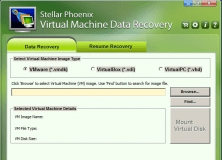
Powerful tool to recover all lost and deleted data from virtual machine drive.

This app can recover Virtual Machine Files Data (.vmdk) created by VMware app.
Comments